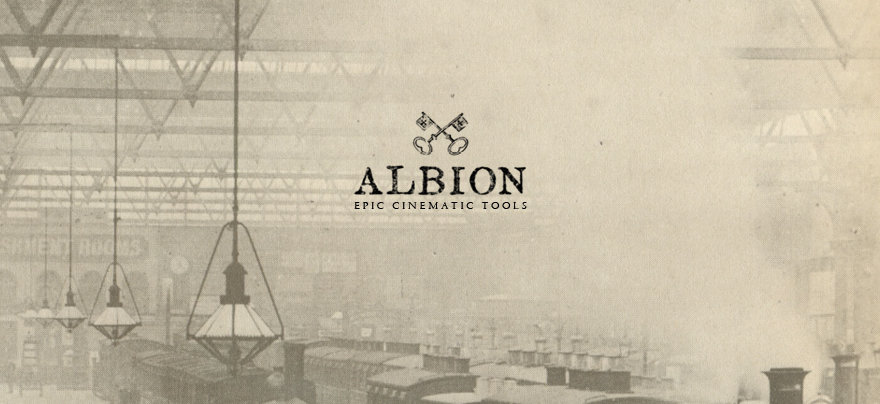Listen to this on SoundCloud.com
I set a challenge for myself, to write a piece of music that can be used in a present day TV commercial. There was an opportunity for me to submit a piece of music for a music management company calling for music submissions.
In this piece of music I try to use as many of the individual and small virtual instruments I've bought from sample library developers. Here's the complete list of instruments used in the piece:
- Guitaret (free virtual instrument from 9-volt audio),
- CrowdSource Choir from Sonic Couture,
- New York Piano and music box from Native Instruments,
- Chamber Strings from Vienna Symphonic Library's Special Edition
The beginning of the piece may make many think of children's products, but I was targeting more of the lifestyle or insurance / assurance kind of commercials.
This piece took me about a full day of work (and maybe a bit more).
I am quite happy with the result, and the time I've taken to complete it. To take it further, I would have spent more time on sculpting the expressiveness of the individual instruments (dynamics, articulations, etc).
Leave a comment if you like it :)
If you want to use it in your TV commercial, drop me a message too!
A blog about my journey and passion in music.
Read about my visual effects journey here: http://patrickvfx.blogspot.com/
Bandpage Link
+1 tag for Google Plus
Friday 28 December 2012
Friday 16 November 2012
Passing Showers
Listen on SoundCloud.com
Introduction & Description
It's been raining quite a bit in the last month, with lots of flash showers. These sometimes come in the form of huge downpours with thunder and lightning, even if they only last for a while.
Here I wrote a piece to capture the mood of the cloudy sky bringing the first drops of rain with some thunders, and finally clearing up as the storm passes.
I took the attached photo myself, captured it when I was looking up at the sky during one of the stormy days.
Start date: 2012-10-31
Completion date: 2012-11-17
I took the attached photo myself, captured it when I was looking up at the sky during one of the stormy days.
Start date: 2012-10-31
Completion date: 2012-11-17
DAW software: FL Studio 10
Instruments used : mainly Kontakt Factory library, a little bit of Albion 1 (2 tracks) and Albion 2 (1 track).
Challenges: MusicalInstruments used : mainly Kontakt Factory library, a little bit of Albion 1 (2 tracks) and Albion 2 (1 track).
My iLok has become faulty, therefore I currently do not have access to all my EastWest libraries. I limited myself to Kontakt based libraries I own. Furthermore, I tried to use non-ensemble instruments, so I refrained from using Albion sounds (in the end I used 3 tracks: for high- and low- strings, and low- brass).
With non-ensemble section sounds, each instrument's part need to be thought out. It will also tend to sound more separate than a naturally recorded ensemble. With writing separate parts comes the temptation to write each part with slightly different variations and embellishments instead of just doubling the main motifs. I hope I have achieved this,to a certain extent.
Challenges: Techincal
Beginning with my previous piece, I have started to use a single instance of Kontakt with multiple MIDI channels driving different patches in it. With this latest piece, I decided to go a step further: to try and use a single instance of reverb that all my instruments can aux-send to.
My previous workflow was to just use each Kontakt instrument's reverb from the patch's interface, even if they were all of the same type. This results in resource redundancy. So I figured out how to aux-send the signal from each instrument to a stereo aux-out from Kontakt. Each instrument would be totally dry (no reverb), and has a different level of send to the aux bus. I then routed Kontakt's aux out and assigned it to one of FL Studio's mixer strips, and applied FL Studio's reverb plug-in. I must say the reverb's performance is quite decent.
With this signal flow set up, I positioned each instrument section to its own space in the audio field, with a balance of wet (reverb) and dry to emulate distance from the listener. Now that it's finished and done, I find that the piece is still too wet on the whole.
The second technical hurdle I had to overcome was note-stealing and glitching in my playback (and final rendering). There is something not working right with my laptop set-up. I keep encountering glitches/crackling and note-stealing. As the piece got longer and the parts increase in number, I started to encounter glitches and note-stealing behaviour from my DAW.
When I finally finished the piece, I could not get a single part that was not glitching and having its notes cut short before the intended durations were through. This was made even more apparent due to the slow tempo of the piece, where notes need to sound for longer lengths of time.
Therefore I started to troubleshoot by looking in several places. This was my investigative steps in chronological order:
1) I started to change the audio buffer for the sound driver I was using. Tweaking this resulted in different parts glitching and crackling at different places. I could not find a value that allows the piece to play perfectly.
2) Alvin suggested that Kontakt may be streaming sample data off the hard disk in real-time. If the hard-disk could not keep up, then it would result in glitches and note-stealing. There was a DFD toggle in Kontakt (very likely to stand for 'direct from disk'). This toggle allows users to turn it on and off for instruments developed for Kontakt version 2 and below, to force them to stream from disk. Trying that did not give me improved results. Still, I appreciate Alvin's help, and his resourcefulness!
3) This leaves me with the only course of action: to bounce out each instrument in its own audio file, then re-assemble them in a separate multi-track session in FL Studio. So I tried to solo only the channel I wanted to render, and to my horror it was still unable to solve the problem! Note-stealing was still happening, even on single tracks where the patch was mainly playing single notes at any one time. Using this approach however, I managed to reduce a lot of crackling and glitching caused by audio-buffer under-runs, since I could now adjust a suitable buffer size for every patch that gets solo-ed and separately rendered.
4) Next, I looked into the feature in Kontakt that allowed me to purge and reload samples from each or all of the instruments in the single instance of the VST client. I unloaded all samples, then solo-ed the target patch that I needed to bounce out, then reload all samples only for that instrument. This way, the RAM would only be used by the single patch. It still did not work.
5) I tried to switch between FL Studio's foreground / background rendering. I did not really know the difference, so I checked out the documentation. It just says "background rendering allows you to use other applications while the rendering is taking place". Pretty informative, that. I was really hoping to get a more techincal description of what's happening, but I was to be disappointed.
6) I remember that Sonar has a feature that allows the user to set a track to 'archive' state. That is to say that in the 'archive' state, the track's properties would not be expected to change, and even if the user tries to change it, the change would not be real-time. In other words the system would be able to free-up more resources for other functions that Sonar needs to take care of.
Then I remembered the "zip" function in the main channels view. It collapses the channels. I was hopeful that it would perform a similar function, where it would really ignore all the midi events happening in those tracks, and I am unlikely to unmute or change their properties during playback. It did not help. On reading the documentation, the zip feature is only cosmetic in function.
7) This next step I did was 2 steps in one. I had 14 tracks (and 14 unique instruments) in my piece. I decided to try and have 14 different FL Studio project files (.flp), each one for each track I would render out. In each of these files I would delete all channels and keep only that channel I was going to render out. Also in the Kontakt instance of that file, I would delete off all the other patches from the stack of patches inside Kontakt. This would leave only a single channel with midi notes, velocity, expression events (if any). It would also have a single instance of Kontakt with just one instrument existing inside.
Thankfully, this works most of the time. For those that did not work on the first try, I re-purged the samples, then reloaded the samples on that single remaining instrument in my scene. I tried doing just 1 of these 2 steps, and it still produced note-stealing in many tracks, so in the end I just decided always to delete all unneeded tracks in FL Studio, and all unneeded patches in Kontakt.
The conclusion I can draw from here, is that somehow the presence of other tracks, either in FL Studio's tracks or in Kontakt itself, would somehow always be processed during playback, and thus taking up resource, and thus causing note stealing. This occurs even though those unwanted tracks are muted. I have many tracks with CC data (either cc1 mod wheel, cc11 expression, or both).
I can only speculate that when all these elements are present, it would somehow drain enough system resources to cause note-stealing behaviour in the playback. When I took them away, leaving only 1 track in FL Studio, and a single instrument in Kontakt, it produced satisfactory results most of the time.
This is a very time consuming way to work. For every track I bounced, I failed many times. For each time I render, I have to listen through 2 minutes (thats the length of my piece) to make sure there are no glitches or stolen notes in the track. I spent many many hours before coming to the workaround I now have. Even so, it is not an elegant nor very practical workaround with projects of longer duration.
Monday 22 October 2012
Turning the Tide
Play this on SoundCloud.com
This is another song written for a colleague's personal project. 1 minute trailer music.
Libraries used:
SampleLogic Morphestra
Spitfire Albion 1
Native Instrument's Berlin Grand
I am actually in the "lets try to use EastWest Quantum Leap Symphonic Orchestra" mode, instead of just using libraries like Albion which has a whole winds or brass section playing with a single triggered key.
But very unfortunately, the iLok decided to die on me (my machine cannot recognise it any more, even with latest drivers installed, GAH!).
So there I am, using Albion again. I do like the sound of Albion, don't get me wrong. Just trying to constantly challenge myself to go against what's easy. :)
I am not good with sound-design kind of sounds, like morphing / evolving pads, etc. The pads sounds featured at the front part (they last throughout the piece), were taken and use right off the shelf with some EQ /delay values/reverb tweaks. But these sounds are essential in modern composition especially for film, tv and games, so I have to learn to use them more efficiently.
For the dramatic crecendo at the last 8 bars, I surprised myself, (and feeling excited at the same time), at how huge sounding an orchestra could actually swell to. This is my first time attempting such a huge dramatic build-up.
Thursday 18 October 2012
Waiting for the Tide
Listen to this on SoundCloud.com
Listen to this on SoundCloud.com
Listen to this on SoundCloud.com
These two tracks are different versions of the same piece of music.
They are part of the unused trailer ideas for a colleague's short film. Internal versioning is v001_005. The first track is just the instrumental parts, and the second track has vocal parts.
Libraries used:
EastWest Quantum Leap Symphonic Orchestra Gold
Sample Logic Morphestra
EastWest Quantum Leap Symphonic Orchestra Gold
Sample Logic Morphestra
Start date: 20121015
End date: 20121018
End date: 20121018
Release date: Oct 18, 2012
I was getting too used to the general section sounds that Albion 1 and 2 are giving me. Therefore when this time I went on to use EastWest's Quantum Leap Symphonic Orchestra. The sounds are separated by instruments (such as the Violins, Cellos, French Horns, etc), unlike Albion patches which are combined instruments in the same general section, like brass-hi, woodwinds-low.
Overall I was quite happy with the speed that I was working at, even though the pieces could have been said to be finished.
Tonight I was preparing to do more refining work on it, but ended up running into my iLok failure! Seeing that I may not be able to use all EastWest instruments for a while, I will have to survive on the other libraries I own.
Also on the same night tonight, the director gave me a call to tell me even though the piece has its moments that would definitely work for other things (Yes, that is a nice way of debriefing isn't it?). Artists have rather brittle egos and considerate people know how to break it to them slowly and nicely :)
If it was anything that needed me to modify these tracks, I would have no way to use those sounds now that my iLok is down (along with my EastWest licences!). Therefore, I am glad almost the whole piece needs to be reworked.
Labels:
myMusic
Location:
114 Windsor Park Rd, Singapore 574178
Sunday 14 October 2012
Results of the Audio Spotlight Cinematic Guitars 2 Sample Logic Contest
The results of the Audio Spotlight Sample Logic Cinematic Guitars 2 Contest are out!
The 3 winners are:
1st place: Terminal by Rob Pottorf
Rob wins the new Cinematic Guitars 2 sample library and 400 SL cash to use at Sample Logic's online store
2nd place: Icarus by Adriano Maria Maiello
Adriano wins the new Cinematic Guitars 2 sample library
3rd place: Requiem by Franto Kormanak
Franto wins 200 SL cash to use at Sample Logic's online store
Visit the official results page here: http://theaudiospotlight.com/cg2-sample-logic-contest/
My entry did not win any prizes, but it was definitely good exposure. Because of the contest, Crossing the Mountains (my entry) became the piece that has received the most listens in the shortest amount of time amongst all my pieces of work uploaded to SoundCloud.com to date. Therefore I am very grateful to The Audio Spotlight and Sample Logic for this opportunity to put my music out there where the world can hear it.
The 3 winners are:
1st place: Terminal by Rob Pottorf
Rob wins the new Cinematic Guitars 2 sample library and 400 SL cash to use at Sample Logic's online store
2nd place: Icarus by Adriano Maria Maiello
Adriano wins the new Cinematic Guitars 2 sample library
3rd place: Requiem by Franto Kormanak
Franto wins 200 SL cash to use at Sample Logic's online store
Visit the official results page here: http://theaudiospotlight.com/cg2-sample-logic-contest/
My entry did not win any prizes, but it was definitely good exposure. Because of the contest, Crossing the Mountains (my entry) became the piece that has received the most listens in the shortest amount of time amongst all my pieces of work uploaded to SoundCloud.com to date. Therefore I am very grateful to The Audio Spotlight and Sample Logic for this opportunity to put my music out there where the world can hear it.
Wednesday 10 October 2012
Bought Korg NanoKontrol 2
A while ago I realised that many of my virtual instruments need the mod-wheel or MIDI cc#1 (mod wheel) for dynamic expression, or some even make use of cc#11 (expression controller) for an added dynamic layer of control.
I have 2 keyboards on another end of my room, it is about 2 steps away, with some boxes and messy stuff in between, so my most immediate midi input device became only the Korg NanoKeys2. I realise I would need an additional controller that can enable me to enter cc data like #1 and #11 and maybe even breath cc data via sliders.
After looking at a few input controllers I decided to go back to the Korg NanoSeries and expand my collection to include the Korg NanoKontrol 2.
When I went down to City Music (which is still at Peace Centre), I found that they have ran out of stock for the black NanoKontrol 2. I therefore decided to settle for the white one. A black and a white one looks cool after all :)
It's a good investment. Cheapest configurable midi controller you can find that lets you assign any cc# to any fader/knob/button. It even comes with playback/forward/rewind/track jump buttons for playback control.
However, all the default behaviour of the buttons can be overwritten by user specified cc# with configurable min/max values, and midi-send channels to send the data from.
I can also assure you that this is the cheapest midi controller out there, that offer all the above functionality, mobile form-factor, and configuration versatility. After all, Korg is also a leading musical instrument and audio brand that you can trust.
 |
| Front of box |
 |
| Rear of box |
 |
| What's in the package |
 |
| NanoKontrol 2 working beside it's sibling, the NanoKey 2 |
 |
| Cost me SGD76.50 |
However, all the default behaviour of the buttons can be overwritten by user specified cc# with configurable min/max values, and midi-send channels to send the data from.
I can also assure you that this is the cheapest midi controller out there, that offer all the above functionality, mobile form-factor, and configuration versatility. After all, Korg is also a leading musical instrument and audio brand that you can trust.
Bought NI Massive and Razor Video Tutorials from Groove3.com!
Massive Explained is going for USD10 this week instead of the regular USD29.99!
Razor Explained is going for USD19.99 instead of USD29.99.
The FM8 tutorial and the Reaktor tutorial look really attractive too! I realise I have been under-utilising my plugins from Native Instruments. I will try and find more opportunities to use them.
Monday 1 October 2012
CG2 - Crossing the Mountains: My Entry for Cinematic Guitars 2 contest!
Listen on SoundCloud.com
This is my entry for the Cinematic Guitars 2 Sample Logic Contest hosted by The Audio Spotlight.
Designed to be a driving piece using sound-designed instruments, Crossing the Mountains heavily features sounds from Sample Logic's Morphestra.
Below is a full list of the sounds I used.
SampleLogic Product used in this piece: Morphestra
Morphestra patches used:
- Distant Pianos
- Two Way Play
- Deep Brass Bass
- Reversing Time
- Low Blow
- Reverse Collection
- Symphonic Percussion
- Cymbal Collection
- Symphonic Ensemble
- Colors of the Wind
- Death Proof
On top of this I also used a few of Kontakt Factory Library's sounds and instruments from Albion 1 and Albion 2, and a flugel horn from WavesFactory.
Created in FL Studio 10.0.9
It took me about 12 days to get it completed. I started on the 19th Sep 2012 and completed it on 30 Sep 2012.
Thursday 20 September 2012
The Audio Spotlight - Cinematic Guitars 2 Contest!
The Audio Spotlight is hosting a contest to promote Sample Logic's new release: Cinematic Guitars 2
Here's the official contest page, with the rules and regulations.
Prizes:
1st prize: 1 Cinematic Guitars 2 + $400 SL Cash to use in Sample Logic's store
2nd prize: 1 Cinematic Guitars 2
3rd prize: $200 SL Cash to use in Sample Logic's store
Some of the Rules concerning the submission requirements, methods and formats:
In this contest, contestants are required to submit a piece (only ONE piece) of original composition not exceeding 2 minutes in duration.
This piece must highlight at least one Sample Logic product.
All work done on the piece of music must be entirely from the contestant. This means no collaborations are allowed.
Submissions must be uploaded to the The Audio Spotlight's group created for this contest on SoundCloud. Click to join, submit, or listen to some of the submitted works!
Submissions must use Soundcloud's mp3 format @ 192kbps.
Contest ends on Wednesday 3 Oct 2012, 11:59pm PST.
For a complete and updated list of rules involving the contest, please visit the official contest page!
There is still time to enter! All the best!
Latest Updates:
The deadline is now Midnight, 7 Oct GMT, on a Sunday.
Here's the official contest page, with the rules and regulations.
Prizes:
1st prize: 1 Cinematic Guitars 2 + $400 SL Cash to use in Sample Logic's store
2nd prize: 1 Cinematic Guitars 2
3rd prize: $200 SL Cash to use in Sample Logic's store
Some of the Rules concerning the submission requirements, methods and formats:
In this contest, contestants are required to submit a piece (only ONE piece) of original composition not exceeding 2 minutes in duration.
This piece must highlight at least one Sample Logic product.
All work done on the piece of music must be entirely from the contestant. This means no collaborations are allowed.
Submissions must be uploaded to the The Audio Spotlight's group created for this contest on SoundCloud. Click to join, submit, or listen to some of the submitted works!
Submissions must use Soundcloud's mp3 format @ 192kbps.
Contest ends on Wednesday 3 Oct 2012, 11:59pm PST.
For a complete and updated list of rules involving the contest, please visit the official contest page!
There is still time to enter! All the best!
Latest Updates:
The deadline is now Midnight, 7 Oct GMT, on a Sunday.
Thursday 30 August 2012
Albion II - Loegria Videos from Spitfire Audio
In the spirit of excitement waiting for the release of Albion Loegria (that's tomorrow!), here are a few videos posted on Spitfire Audio's YouTube channel. There are many videos on other Spitfire Audio products there, so do check them out too.
Albion Loegria - Strings Walkthrough
Albion Loegria - Woodwinds, Brass & Strings Multis Walkthrough
Albion Loegria - Non-Orchestral Walkthrough
Albion Loegria - Byron Beats (Behind the Scenes)
Albion Loegria - Byron Beats (The Making of)
Albion Loegria - Strings Walkthrough
Albion Loegria - Woodwinds, Brass & Strings Multis Walkthrough
Albion Loegria - Non-Orchestral Walkthrough
Albion Loegria - Byron Beats (Behind the Scenes)
Albion Loegria - Byron Beats (The Making of)
Wednesday 29 August 2012
Spitfire Audio Releases Albion Volume II - LOEGRIA
All information below is available on the Spitfire Loegria product page. Please check it out for the most updated and accurate information.
I have to say this before anything else, so you don't miss the offer:
Loegria's RRP is £329, but for 2 weeks from the release date of 30 Aug 2012, there is an introductory price of £249, and a 25% discount voucher for any of Spitfire's other products.
(That's tomorrow, btw!)
Due to be released tomorrow, Loegria aims to create intimate, cinematic and beautiful sounding scores. As with Albion Volume I, Loegria includes the complete sections of woodwinds, strings, brass and percussions to complete the various sections of an orchestra, played by the finest players in the UK, and recorded on warm and organic sounding 2" tape through a signal chain involving the highest quality equipment including valve and ribbon microphones.
A four-way mic control is made available to every instrument patch for great versatility. Short patches are recorded with 4x round-robin for great organic sounding performances.
The strings section is chamber-sized resulting in a very intimate and expressive sound. Included in the strings sections is also a number of techniques that extend the versatility of Albion Volume I's offerings. Recorded for a more choral interpretation of the instruments,
The brass section consists of 2 ensembles, the Euphonia and Horns, and the Sackbut choir, all produced to bring out the beautiful choral quality particular to the instruments being recorded.
The wind section consists of wooden recorders. The finest players who played for the recording brought out the simplistic yet beautiful qualities of these traditional instruments.
On top of these regular sections of the orchestra, there are unconventional additions to the collection, like the Byron Beats, Darwin Percussion, Stephenson's Steam Band and the Fenton Reversals.
Byron Beats is a collection of rhythm loops and inspired by a hugely popular vintage keyboard in the 60s & 70s. Designed to sync with the host DAW's tempo, these loops will feature a full-bandwidth analogue recording version, and another that goes through a signal path that includes a line mixer owned by Jimi Hendrix himself.
Darwin Percussion is another group of huge sounding cinematic drums to add to Albion Vol I's already impressive collection. Spitfire have gone deeper this time with 5x round robin recording, 5 dynamic layers, and more hits to truly get an organic feel in the performance. Patches come in 'tight' and 'loose' versions, the former to give a very impactful and huge sound, and the latter to give the sound a feel for the manpower behind the performance.
Fenton Reverses are meant to help musicians get out of tight corners when visual edits or visual rhythm forces the composer to change cue in mid-bar, or even mid-beat. These are cool sounds that are derived from the Albion range that do the job to break up the music so the next cue can begin without a jerking the listener out of the movie.
Stephenson's Steam Band is a collection of aesthetically 'mutilated' and 'mutated' sounds taken from within the Loegria's recordings. Many of them sounding beyond recognition from the original elements, the result is an inspiring collection of drones, pads and atmospheric tools that will blend seamlessly with the rest of Loegria's patches which come from the same organic source. These evolving sounds and pads, even though they are 'pre-programmed' to evolve and change over time, have a huge expressive potential. They are programmed so that there is a 2-way mic control and a modulation control. Between the two controllers you will be able to get surprising expression out of these patches.
Tuesday 28 August 2012
Bought My Westone 1 In-Ear Monitors
 |
| Got them from Stereo Electronics at Ion Orchard |
 |
| Front of box |
 |
| Peeping in at the left phone |
 |
| Read face of box |
 |
| Side of box |
 |
| Box opened up |
 |
| Left page of box interior |
 |
| Contents of box |
 |
| Semi-hard case |
 |
| Ear buds supplied |
 |
| Ear buds and cleaning brush |
 |
| Altogether again |
A few days after I went there, I was at the Stereo Electronics at Ion Orchard looking for the UM1 again. The sales guy gave me some good recommendations on similar products in the same performance/price range. Some of them were from Etymotic, Westones UM1 and Westone 1.
I found Etymotic to be a bit too soft and (I never thought I would say this) ... flat and smooth. This is the exact feature I was looking for .. flat frequency response. However, I found Etymotic phones to be just that, in an unpleasant way. Areas of high frequency that were supposed to be crisp were somewhat muted in intensity, and overall I had to turn up the volume higher than my normal levels (I am not a loudness fan), just to hear my test tracks properly.
I took a listen to UM1, which sounded more lively but I could hear a roll off on the highs and some muffled lows.
In the end I decided to go with the Westone1. Somehow the stereo image is better an does give nice response across the frequency, for me.
The way the phones are shaped to the ear is quite comfortable, with the connecting cables looping behind the user's ear. This minimises microphonics. I came across this term when doing my research on in-ear-monitors in general. I'll write more about this below.
 |
| Image taken from a review on the Westone1: http://www.headfoneshop.com/blog/2011/07/28/westone-1-review/ |
The cables are formed by smaller cables coiling around each other in a braid. This keeps the cable straight and minimises the chance of the tangling, especially useful for musicians planning to use them for gigs and on-stage performances.
The thing I find a bit of an inconvenience in the first few days of usage is the fact that there were no easily legible markings on the body of the earphones as to which is the left or right piece. This was partially caused by the fact that I took a while to familiarise with the unique way the cables have to coil around the ear lobes. However, true to what the sales staff told me, "you'll get used to it after the first week". Now I just instinctively know which piece goes left and which one to the right.
I think I have rather large ear canals, I find that I cannot easily get a proper seal with the default ones that were already attached to the phones when I opened the box. As seen in the photos above, Westone has supplied quite a few kinds of ear-tips, so I will be going through them to find the suitable size and shape for me. I'll write a bit more about seal below.
Overall I am quite happy with this pair of in-ear-monitors. It is my first set that has a balanced armature. Now I am hearing lots of detail in my mp3 recordings. I am spotting new things in recordings I thought I was quite familiar with. Most importantly, I am using the Westone1 to listen to my own compositions so I can evaluate my own mix that's done through my speakers, to find out how they sound on a very accurate pair of in-ear-monitors.
The topics covered in here also include the ones I will write about below: microphonics and seal.
Microphonics is the interfering (undesirable) vibrations (turned into audible sounds in the earphones), caused by the moving/rustling of cable contacting with our skin, clothings, or other items in the path of the cables. This is especially likely for people listening to music while exercising (eg, jogging). Here is a pretty good article to read up on microphonics affecting the clarity of our earphones - http://ear-buds.org/microphonics-and-how-it-affects-your-earbuds/
The seal is another term I learnt when reading up about in-ear monitors. Seal is something provided by the earbuds. It is how completely the earbuds fit the shape of your ear and isolates surrounding noise when you use your earphones. This is very important to users of in-ear monitors. The sound-isolation factor and the perceived power and clarity of the phones is totally dependent on the seal. If there is no seal (earbuds not successfully forming an enclosed space inside the ear), then there is sound leakage. This will affect the overall sound in general, but mostly the noise isolation and the power of the bass will suffer. That is why there are many 3rd party providers of earbuds. Having different shapes and sizes to suit a huge variety of ears, some are made from memory foam, some are sponge, some are silicone and others, rubber.
Because our ears come in very different shapes and sizes, no two buds will give the same results on different individuals. Similarly, to get a good seal, there is no 'best position' for the bud to rest in the ear canal. We must use it for a while (people say a week of use) to let it find its unique rest position the ears for best seal.
Sensaphonics provide users with test tones at equal levels so the user can decide if both sides of earbuds are providing similar levels of seal. This is a pretty neat test! http://www.sensaphonics.com/?page_id=833
Wednesday 22 August 2012
Chasing The Dusk_20120526idea03 v007
Listen to this on SoundCloud.com
About this song:
Finished: 29 May 2012
An original track I composed for a game that was put on hold. Software used to create the piece, Cakewalk Sonar, Native Instruments Kontakt Factory Library, Sessions Strings Pro.
The reason why this track ends the abrupt way it does, is so that it can be infinitely and seamlessly looped for as long as needed.
About this song:
Finished: 29 May 2012
An original track I composed for a game that was put on hold. Software used to create the piece, Cakewalk Sonar, Native Instruments Kontakt Factory Library, Sessions Strings Pro.
The reason why this track ends the abrupt way it does, is so that it can be infinitely and seamlessly looped for as long as needed.
Monday 13 August 2012
The Mythology Of The Full-Time Musician
This is an article is entitled "The Mythology of the Full-Time Musician".
In it, the author, Normandie Wilson wrote about how it is for a musician "doing music fulltime".
Below is my understanding and summary of what I gathered from the article. If I am really getting it wrong, please correct me. In any case, please read the actual article first so you do not get a preconceived notion of what the article is about.
Doing music full-time, for huge idols or other 'small time' musicians are the same. It involves doing different thing away from the actual direct process of creating music. They could be doing publicity events, playing at pubs and restaurants, etc. Individual musicians and groups also engage in reaching out either online (which they manage their communication with their fans) or physically in the real world (by getting involved in events, organising interaction opportunities).
Yet, many musicians not (yet) in the business romanticise about what a full-time musician does, and stop there. Maybe they imagine going on tours all year round, always having fans running after them, adoring and admiring them. If they dig deeper (like connecting themselves to actual music artists who are full-time in the industry), they will find out exactly what full-time musician folks do. There will always be portions which are unglamorous and boring.
A fan base does not come into existence by magic. Once an artist or group actually have a fan-base, it only means that the artist(s) have to work even harder to expand and maintain that relationship. The harder we work in the industry, the more chance of exposure we earn for ourselves. The summary here is hard work, and not always choosing to do only the intersting/glamorous things we want to do.
If we really want be full-time musicians, relying on our music skills to survive, we will need to do more regular stuff that pays our bills. Yet for many musicians wishing to be full-time, they turn down opportunities for regular music related income with immature reasons. Normandie listed some of these reasons as people who only want to perform their original works (and not works by other bands/groups/artists), rejecting projects/jobs that seem to be below the artist's ability level, or integrity.
Each of these opportunities is a chance to get the money coming in, finance our monthly expenses. There is always room to engage our skills at the level we want to challenge ourselves, in the form of personal projects, collaboration with like-minded colleagues, side projects. Once we get into a few gigs or projects, we may actually get to know people, make connections which may then point our music career in a more related direction.
I think Normandie has done a good job painting a realistic picture of what it is like to be a full-time musician. It sets me thinking, about my own career.
Any thoughts?
Into The Valley_20120505idea02 v007
Listen on SoundCloud.com
Originally created for a game, but project was later put on hold.
Created in Sonar.
All pitched instruments from NI Kontakt Factory Library, with an orchestral kit from NI Battery. Big percussive hits were from EastWest StormDrums2.
Completed in 25 May 2012, uploaded to SoundCloud.com on 13 Aug 2012.
I was going for something massive sounding. At that point I was not aware of limiters and multi-band compression. Very early on I ran into the ceiling on the dynamic range, mainly on the low frequencies, due to the booming drums and percussive hits.
In my desperation I turned to my good friend since Poly days, Robin Wong, who helped me troubleshoot the problem. He explained to me about the 'loudness war' in the recording business, and advised me to use a multi-band compressor.
Also, he was very quick to tell me to kill any reverb applied to my low end sounds. This can very easily muddy-up the mix on the low end.
Robin has been doing audio mixing for much longer than me, and in a much more involved capacity. I hope I did a decent job on my own.
I promised to send him my unprocessed tracks so he could do another mix for this, just to keep in practice.
Thanks for all your advise, Robin.
Sunday 12 August 2012
Half Rhymes, Eye Rhymes and Assonance
From the previous post: Ten Tips for Writing a Song, I discovered the existence of the 'half-rhyme'.
Doing a bit of research, here's what Wikipedia says. It is the use of words ending with the same consonants, such as 'moon' and 'on', 'soul' and 'all'.
I also discovered yet another kind of rhyming called the eye rhyme. These involve using words that have similar spellings (but are pronounced differently) as if they actually rhymed. Laughter and Slaughter were used as an example.
Another related technique I discovered is assonance. This works with the repeated and strategic use of vowels to create a kind of rhythm in the phrases that gives the lyrics an attractive structure.
Doing a bit of research, here's what Wikipedia says. It is the use of words ending with the same consonants, such as 'moon' and 'on', 'soul' and 'all'.
I also discovered yet another kind of rhyming called the eye rhyme. These involve using words that have similar spellings (but are pronounced differently) as if they actually rhymed. Laughter and Slaughter were used as an example.
Another related technique I discovered is assonance. This works with the repeated and strategic use of vowels to create a kind of rhythm in the phrases that gives the lyrics an attractive structure.
Thursday 9 August 2012
Ale, Sword and Friends - 20120426inventoryScreen idea003 v005
Listen on SoundCloud.com
An original piece created for a mobile game, to be used for the inventory screen. Later the game direction needed reviewing, so this piece was left behind.
I extended the arrangement before and after the original portion to make it sound more complete as a standalone track.
Created in Sonar, solely with Native Instruments Kontakt Factory Library & NI West Africa.
start date: 2012-04-26
original complete date: 2012-04-29
new arrangement date: 2012-08-09 (completed in one day)
The piece only consisted of 5 tracks: Harp, Nylon Guitar, Upright Bass, Violin, and Percussion. I want to create the impression that it is possible to perform this piece with a 5-person band.
The original piece was designed to loop back seamlessly upon itself, to be played on forever (as many games music aim to do). In the new arrangement, I added 8 bars of intro in front, and an outro at the back with a fade out.
This is the first piece of music I've written in 3/4 time. It was quite interesting and refreshing to deal with a new feel.
Also, it is the first time I'm using Native Instruments West Africa, along with its patterned looping mechanism (hold down a single key, and the rhythm plays in sync with the project tempo).
I figured out how to use the step sequencer for NI-West Africa's Kontakt UI, and created a few variations from a base rhythm. Assigning those different variations to different keys, I could play back the looped rhythms by holding down a single key.
I extended the arrangement before and after the original portion to make it sound more complete as a standalone track.
Created in Sonar, solely with Native Instruments Kontakt Factory Library & NI West Africa.
start date: 2012-04-26
original complete date: 2012-04-29
new arrangement date: 2012-08-09 (completed in one day)
The piece only consisted of 5 tracks: Harp, Nylon Guitar, Upright Bass, Violin, and Percussion. I want to create the impression that it is possible to perform this piece with a 5-person band.
The original piece was designed to loop back seamlessly upon itself, to be played on forever (as many games music aim to do). In the new arrangement, I added 8 bars of intro in front, and an outro at the back with a fade out.
This is the first piece of music I've written in 3/4 time. It was quite interesting and refreshing to deal with a new feel.
Also, it is the first time I'm using Native Instruments West Africa, along with its patterned looping mechanism (hold down a single key, and the rhythm plays in sync with the project tempo).
I figured out how to use the step sequencer for NI-West Africa's Kontakt UI, and created a few variations from a base rhythm. Assigning those different variations to different keys, I could play back the looped rhythms by holding down a single key.
Sunday 5 August 2012
A Better Place - 20120731albionTest01 v004
Listen on SoundCloud.com
Here's an original piece created entirely with Spitfire's Albion 1, with the exception of the harp and timpani (from Kontakt's Factory Library).
Programmed in FL Studio 10.
Start date: 31 July 2012
Complete date: 5 August 2012
If you have been following my music and keeping and eye out for my writing trends, I believe my current inclination is sticking to minor keys, which gives the impression of gloomy/sinister/mystery for the most part.
This piece starts and ends in the minor key too, unfortunately, but I felt the middle part was like a rush of fresh air, for myself.
I feel I am having trouble with sustaining the music. This is currently as long a duration as I can push the song while still maintaining some kind of coherence in the structure.
Another 'first' in this song, is my very heavy usage of the 'automation clip' feature in FL Studio. Many patches in Albion use mod-wheel (MIDI CC-channel 1) as a controller for dynamics and expression. I may be wrong, but on many of the patches it felt like note-velocity had no effect on the dynamics and sound at all. So I had to look around a little, read up the manual, to find out how to get at the MIDI CC data.
Using automation clips and laying them out in the playlist in FL Studio actually gives a very useful visual representation of the dynamics in each track. I can then arrange for everybody to go louder at a certain point and bring them softer at another part of the music. Previously I have always achieved this by using note velocity, but this way of working presents another level of intuitive control. This is definitely a good workflow to get used to.
Albion instruments are incredibly organic sounding and they really can be used right off the shelf without any tweaking, EQ or compression. I had an overall maximising process to improve the dynamic range.
Of course it is no surprise that Albion sounds all work together amongst themselves. The only 'outsiders' this time were the harp and timpani, and the latter is really soft in the mix. I will have to find out on the next piece that I decide to have a larger extent of integrating Albion with other libraries.
Hope you like it. Enjoy!
Wednesday 1 August 2012
Monday 30 July 2012
Dancing With the Moon - 20120728ewGypsyTest01 v002
Listen on Soundcloud.com
A piece made solely from EastWest Gypsy. My first attempt at a new music genre. I really don't know how to classify this genre. Any help would be welcome!
Started 29 july 2012, finished 31 july 2012
Instruments used:
Flamenco guitar strum
Flamenco guitar lead
Gypsy percussion
Castanets
Camp Musette
Violin
Trombone
Instruments used:
Flamenco guitar strum
Flamenco guitar lead
Gypsy percussion
Castanets
Camp Musette
Violin
Trombone
I think all the instruments sit well with each other. The only tweak I had to do was to equalise the trombone a bit so it stands out, especially in the early part when it was a lead instrument, and that was all.
Thursday 26 July 2012
IK Multimedia Releases ARC System 2
 |  |
IK Multimedia has just released ARC System 2 ARC stands for Advanced Room Correction. This is a complete set of hardware and software that will calibrate your working environment for accurate audio reproduction.
The ARC system is the only solution that combines a microphone and a corrective plug-in to correct the sound quality for the acoustic environment the user is working in:
- elegant
- low cost
- portable
ARC 2 is based on the patented technology that drives Audessy's award-winning MultEq XT32 room-correction solution.
Implementing the ARC room-correcting solution involves sampling the characteristics of the room's acoustics. After the room is profiled, the user can specify the position(s) where the listener would be (this does not need to be just the engineer's "sweet spot").
All that takes now is the route the DAW's master bus' monitoring output through the supplied ARC's plug-in. Thus the sound that gets sent to our monitor speakers would be an accurate signal that has been de-room-ed from the room profile that was taken earlier.
ARC system is:
- the first DAW-based room-correction solution in the market
- based on Audyssey's MultEq XT32 patented technology that corrects phase and frequency distortions in any acoustic environment
- improves clarity, stereo imaging and frequency response for faster and more reliable mixing
- immediately improves the sound of any room, acoustically treated or untreated (bedroom, audio control room, etc)
- step-by-step set-up is simple and straightforward
- the plug-in is compatible to native 64-bit DAW applications
- since it is a completely mobile solution, any musician and audio engineer can now reliably work with audio material on the go, in any environment
ARC 2 improvements:
- improved interface and a new 'monitor control panel' allows for greater ease-of-use
- resolution of calibration is 4 times more accurate. This helps improve critical low-end response
- mid-range and high frequencies are now smoother and more natural sounding
- new combined L/R option maintains perfect focus with symmetrical control rooms
- new customisable target curves allow engineers to create response curves to match their preference
- new 'virtual monitoring' feature allows simulates the frequency and audio response characteristics of popular audio play-back devices like popular studio monitors, car systems, boomboxes, etc. Really useful for previewing the audio material being played back under different conditions.
- higher quality can now be achieved in fewer measurements resulting in quicker set-up time
- measurements can be saved and used for multiple correction set-ups
The included microphone used to measure the room is a calibrated, omni-directional, and has a super-linear frequency response. It's flat frequency response is the key to room measurement.
When not used for the purpose of calibration, it can then be used as a high quality microphone to faithfully and colourlessly capture any audio signal.
The ARC 2 sells for 249.99 Euros at IK Multimedia's online store. Existing owners of ARC version 1 are eligible for an upgrade offer of 84 Euros.
Having coloured sound in our monitoring mix is an age-old problem we all have to deal with when we are working with sound. This problem has plagued audio engineers, musicians, even acoustic-treatment engineers.
Many workarounds have been used over the years to overcome this problem.
Some of us treat our rooms with acoustically isolating materials. This requires us to place permanent/semi-permanent fixtures and a hefty sum of money altering the physical room, depending on the extent of the room treatment. This method also limits the flexibility of the solution. For example, the quality of the sound would alter again if the treated room were to be re-arranged (eg, having a cupboard added to one of the walls, or moving the workstation to face in another direction. Lastly, this method is not mobile. The corrected sound can only work within the treated room and limited to a certain areas of optimal listening.
Using sound-isolating headphones can partially solve the problem. However, the closed acoustic nature of the headphones does not allow us quite the same monitoring experience or a natural environment such as an acoustically accurate space similar to the size of a rooms.
There are solutions involve measuring the phase and frequency response of the room and then running the monitoring signal through an equaliser that negates the room's frequency response. Many of these solutions are limited to providing accurate monitoring within the confines of a 'sweet spot'. That is because their room correction algorithms do not cater for multi-position measurements as input variables.
Calibrating for accurate monitoring in the audio engineering context is akin to (and every bit as critical as) calibrating the colours of a computer display for a visual artist (desktop publishing designer, graphics artist, animator, etc) Without the ability to be absolutely sure that they are handling the same colour, they will never be able to achieve a high level of accuracy on what the resulting colours will end up looking like.
For me, the most attractive additions to ARC version 2 would be
- the simulation of multiple playback profiles allowing us to preview how our content will sound like when played from some common speakers.
- the very high accuracy measuring microphone
Started a Facebook Page
I started a Facebook page for my music!
Patrick Woo

Create your badge Facebook pages are pages with different themes. They are either used as corporate pages, pages for an organisation, or to promote certain products/services. They can fan pages. Facebook made them so that they are separate from individuals' personal pages. If I am not wrong, pages allows for a much higher number of friends. Also, pages allows for good separation from my personal stuff and updates just for my music.
Patrick Woo

Create your badge Facebook pages are pages with different themes. They are either used as corporate pages, pages for an organisation, or to promote certain products/services. They can fan pages. Facebook made them so that they are separate from individuals' personal pages. If I am not wrong, pages allows for a much higher number of friends. Also, pages allows for good separation from my personal stuff and updates just for my music.
Saturday 21 July 2012
Finally, Spitfire Albion!
Finally I purchased Albion from Spitfire!
It cost me £349, and through PayPal I paid SGD714.25. This translated to a PayPal exchange rate of 1 SGD to 0.488624 GBP.
Google's currency exchange rate gave me 0.5099775, which should have given me S$648.343. Thus I have let PayPal absorb S$29.90 from the exchange.
Spitfire is using the downloader from Continuata Ltd. The interface is hugely familiar and similar to that of SampleLogic's Morphestra's downloader. However, this downloader is vastly faster than my download speeds with Morphestra.
While Morphestra is 15GB in download size (losslessly compressed from 25.5GB in size), Albion has 19.51GB storage footprint (compressed also losslessly from wav samples totalling 43.28GB).
On Morphestra the maximum speed I could achieve was 800kB/s. I am downloading Albion as I am writing this, and the speeds are fluctuating between 7700 kB/s and 3200 kB/s at peak performance. Of course it took about a minute or two to achieve this every time it starts on a new part. I am using MyRepublic, a fibre network based ISP.
Albion Volume 1 has won numerous awards and acclaims, and is very highly regarded by the music community. The quality of Spitfire's libraries has well been established way before this commercial release of Albion. Before Albion, they were already creating very high quality virtual instruments and libraries for the award winning films and used by award winning composers. These composers were approached by invitation only. That is why I am so happy that they have made Albion available to the rest of us. :)
What I like about Albion 1 (without having yet played it) is of course, its beautiful sonic and musical quality. Also, I like the fact that it is complete on its own, with all mic positions (5.1 miking to be precise!), and all the sections of the orchestra articulations it has to offer. There is no 'lite edition', or different tiers to stepped-up your levels of ownership, or extra mic positions to upgrade to.
I also found an article on theAudioSpotlight.com that interviews Spitfire on Albion 1, which sheds light on the company beginnings, what drives them, and where they are heading (of course we might also get hints on what good stuff they have for us in the months to come!)
TheAudioSource.com or TAS has lots of great articles and video interviews with artists who are composers, producers and sound designers. Like the Spitfire interview, TAS also interviews companies that develop the tools we use every day.
Following the immense success of Albion 1 from the music community, Albion 2 is in the works and will be released in the near future. There is already 1 demo track out for you folks who are eager to get a taste of what it will sound like.
Besides the Albion series, which aims to provide a complete set of orchestral tools in sections and clusters, Spitfire also has instruments that stand on their own, which they call their 'definitive range' of products. These are single instruments or groups of intruments that are positioned to be the best in their class and future-proofed for a wide range of different musical usage. Examples of these are the solo Harp, an Orchestral Grand Piano, and the Harpsichord.
Spitfire also has a 'Spitfire Laboratories' section where they 'give away' free instruments which are the results of Spitfire's experimentation on various sample techniques that eventually drive their products. They have generously offered these as free, but require a minimum amount of donation to Unicef, the charity organisation that helps to build the world, supplying to needy parts of the world. This is a noble and inspiring cause and it reflects the 'giving-back' attitude of Spitfire.
It cost me £349, and through PayPal I paid SGD714.25. This translated to a PayPal exchange rate of 1 SGD to 0.488624 GBP.
Google's currency exchange rate gave me 0.5099775, which should have given me S$648.343. Thus I have let PayPal absorb S$29.90 from the exchange.
Spitfire is using the downloader from Continuata Ltd. The interface is hugely familiar and similar to that of SampleLogic's Morphestra's downloader. However, this downloader is vastly faster than my download speeds with Morphestra.
While Morphestra is 15GB in download size (losslessly compressed from 25.5GB in size), Albion has 19.51GB storage footprint (compressed also losslessly from wav samples totalling 43.28GB).
On Morphestra the maximum speed I could achieve was 800kB/s. I am downloading Albion as I am writing this, and the speeds are fluctuating between 7700 kB/s and 3200 kB/s at peak performance. Of course it took about a minute or two to achieve this every time it starts on a new part. I am using MyRepublic, a fibre network based ISP.
Albion Volume 1 has won numerous awards and acclaims, and is very highly regarded by the music community. The quality of Spitfire's libraries has well been established way before this commercial release of Albion. Before Albion, they were already creating very high quality virtual instruments and libraries for the award winning films and used by award winning composers. These composers were approached by invitation only. That is why I am so happy that they have made Albion available to the rest of us. :)
What I like about Albion 1 (without having yet played it) is of course, its beautiful sonic and musical quality. Also, I like the fact that it is complete on its own, with all mic positions (5.1 miking to be precise!), and all the sections of the orchestra articulations it has to offer. There is no 'lite edition', or different tiers to stepped-up your levels of ownership, or extra mic positions to upgrade to.
I also found an article on theAudioSpotlight.com that interviews Spitfire on Albion 1, which sheds light on the company beginnings, what drives them, and where they are heading (of course we might also get hints on what good stuff they have for us in the months to come!)
TheAudioSource.com or TAS has lots of great articles and video interviews with artists who are composers, producers and sound designers. Like the Spitfire interview, TAS also interviews companies that develop the tools we use every day.
Following the immense success of Albion 1 from the music community, Albion 2 is in the works and will be released in the near future. There is already 1 demo track out for you folks who are eager to get a taste of what it will sound like.
Besides the Albion series, which aims to provide a complete set of orchestral tools in sections and clusters, Spitfire also has instruments that stand on their own, which they call their 'definitive range' of products. These are single instruments or groups of intruments that are positioned to be the best in their class and future-proofed for a wide range of different musical usage. Examples of these are the solo Harp, an Orchestral Grand Piano, and the Harpsichord.
Spitfire also has a 'Spitfire Laboratories' section where they 'give away' free instruments which are the results of Spitfire's experimentation on various sample techniques that eventually drive their products. They have generously offered these as free, but require a minimum amount of donation to Unicef, the charity organisation that helps to build the world, supplying to needy parts of the world. This is a noble and inspiring cause and it reflects the 'giving-back' attitude of Spitfire.
Sunday 15 July 2012
Garritan Interactive Principles of Orchestration on NorthernSounds.com
On a forum on NorthernSounds.com, I found that Garritan has sponsored a thread with lots of instructional and helpful music resources to help artists and composers in their musical journey.
One of these awesome resources is the Garritan Interactive Principles of Orchestration.
This interactive resource aims to adapt as faithfully as possible from the original translation text from nearly a century ago, by Rimsky Korsakov, the Russian master of orchestration. The awesome benefit of this online version is that the are a lot of interactive elements like visual scores and audio clips to illustrate and drive home exactly the point the text is making.
 |
| Rimsky Korsakov |
This interactive resource aims to adapt as faithfully as possible from the original translation text from nearly a century ago, by Rimsky Korsakov, the Russian master of orchestration. The awesome benefit of this online version is that the are a lot of interactive elements like visual scores and audio clips to illustrate and drive home exactly the point the text is making.
Subscribe to:
Posts (Atom)